top of page
Increase the Game Time Limit
-
Click the Tab key to open the CREATIVE Inventory.
-
Access the MY ISLAND menu by clicking the link at the top of the screen.

3. On the MY ISLAND screen, under the GAME tab, scroll
down to the TIME LIMIT
setting and increase the
time to at least 20 minutes
to allow time for the player to complete the game.
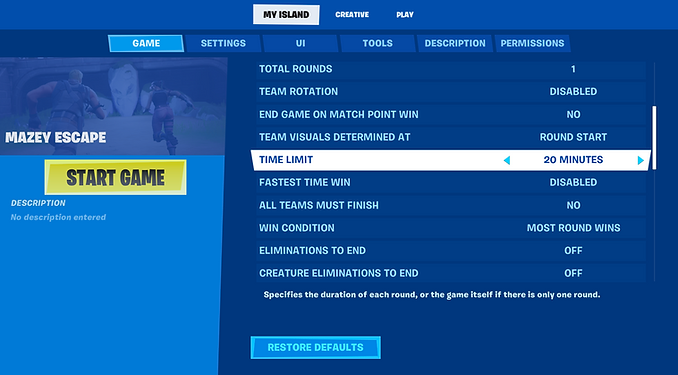
bottom of page
